What Are the Modeling and Mapping Tools in Cincom ObjectStudio?
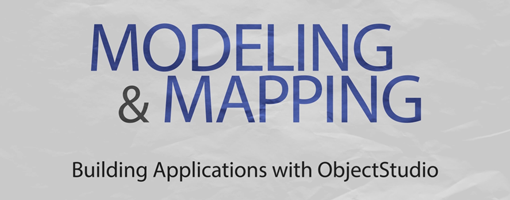
Building Applications with Cincom ObjectStudio
Cincom ObjectStudio is an ideal solution for developing custom applications for Windows®. Known as the “business analyst’s thinking tool,” and based on object-oriented programming in Smalltalk, ObjectStudio provides a powerhouse development environment, which is necessary to create innovative applications that capture complex business models and processes. Both Cincom ObjectStudio and Cincom VisualWorks share the same core libraries and foundation, the Cincom Smalltalk Foundation.
Cincom ObjectStudio includes the Next Generation User Interface (NGUI) that gives the latest features of Windows native widgets; no primitives; all Smalltalk using FFI (DLLCC) -> Windows API; support for jpg, png, gif and tif and access to GDI+ features including gradient brushes and alpha blending.
Among other features, ObjectStudio also has a newer Launcher that uses the NGUI and gives central, convenient access to frequently used items like favorite packages and bundles, loaded controllers, open windows and breakpoints.
Two powerful components found in ObjectStudio are the Modeling and Mapping Tools. In addition to being a developer’s writing application for clients, these components can also create a proof of concept or visual aid in which developers and Marketing can communicate. The Modeling and Mapping Tools can help build a visual walkthrough of the entire application—from the front to the back end. This helps developers and their clients be on the same page before months of development time and money are spent on writing the actual application.
The Modeling and Mapping Tools in Cincom ObjectStudio help show how quickly the application can be built, what can be built on to it or even that the idea may not be ready yet. This can give business owners more clarity on how to proceed with the project and show what their products will look like to their current customers or new prospects. As referenced in the Partner Promotion Program, marketing a product can be a difficult task for many companies. When business owners are spending all of their time, effort and resources on developing the product, they are unable to spend time finding and attracting new prospects to their businesses. Saving money, simplifying complexity and speeding up delivery time eases that burden and allows the product owners to focus on other areas of their businesses, such as identifying prospects.
From developer and business owner to investor and customer, the Modeling and Mapping Tools are capable of showing what’s possible with the application.
Let’s look at these components that can visually show modeled objects mapping to real-world entities:
Powerful Object Modeling
The ObjectStudio modeling tool integrates the design of complex business objects generation, presenting a high-level, business-like interface that delivers user-friendly tools for working with objects. The object modeling tool supports case analysis, event diagramming, CRC cards and notations, including industry-standard UML.
Using ObjectStudio, an application moves from the design stage to completion much faster than with traditional tools. The ObjectStudio modeling tool can modify and maintain applications more quickly and easily because class hierarchies and object relationships can be arranged graphically, without coding. Simply make changes to the model and then let the modeling tool generate the code automatically.
Robust Object Mapping
The ObjectStudio mapping tool provides visual, drag-and-drop tools for linking objects to databases. The Object Relational Mapper uses the resulting object mapping definitions to make application connections to your database, without requiring any SQL code to be written into the application. This allows the developer to concentrate on objects without worrying about the details of the database implementation. This is done automatically.
Round-Trip Engineering
Even after an application is rolled out, a developer’s job is not done. Ever-changing requirements mean ever-changing code. With ObjectStudio, any changes to the business object model are automatically reflected in the code and vice versa. This means that developers always have access to a current business model of the application. Using a current visual and easy-to-understand model, the developer’s business analysts, training and support team and IT staff can better understand the complex enterprise applications and be productive in less time.
Want to learn more and see the Modeling and Mapping Tool in action? On our website there are tutorials on the Modeling and Mapping Tools, as well as recorded, live demonstrations, previously presented by Product Management and Engineering. You can find those videos and more information about the Modeling and Mapping Tools here: https://www.cincomsmalltalk.com/main/products/objectstudio/modeling-and-mapping-tools/
