The Surprising Secret of Creating a Twitter List
Last month, I wrote about my affinity with Ohio State football. I previously mentioned that anyone who knows me or has been to my house knows that I’m a HUGE OHIO STATE FOOTBALL FAN. I cited my fully decked-out Ohio State Man Cave, collection of all types of memorabilia, Ohio State jerseys for every day of the week and my Ohio State vanity plates on my silver Camaro. I even wrote about becoming a follower of the NFL teams to which former Ohio State players get drafted to play professionally. This month, I’d like to go a little more into being smart with your “follows.”
I promise not to mention Ohio State football much after this paragraph, but follow my analogy. This time of year is one of my favorites, as the football team has come back after summer break to practice these next four weeks in preparation for the upcoming season. My personal email boxes and Twitter accounts fill up this time of year with updates on the team, seemingly on a minute-by-minute basis. The Ohio State hype train moves really quickly this time of year, and it’s hard to weed through everything else on the web, especially Twitter, to get the updates I really want. So, how in the world can you find what you are looking for on Twitter with so many other unwanted things popping up? Allow me to let you in on a little secret—try “Lists” on Twitter!
I’ve been on Twitter personally for a long time. Over the years, I’ve shifted my focus among many different topics as I experimented with what worked for my particular interests. The only negative with using social media, and in particular, Twitter, is that the more people you follow, the more “stuff” starts cluttering your timeline. After a while, your timeline is so full with random posts, it’s hard to sort through and find what you really want. I think this is the very reason that a lot of people get turned off to a valuable tool like Twitter.
So, how did I learn how to get through the clutter, you ask? It’s easy … and it’s my secret that I’m sharing with you: LISTS!
Before I get into how to use Lists, let’s first look at how to create them. Now, I’ve just started this new @smalltalkmktg Twitter account, so I don’t have many lists yet, nor do I have many followers in them. But, I’ll use this new account for the example:
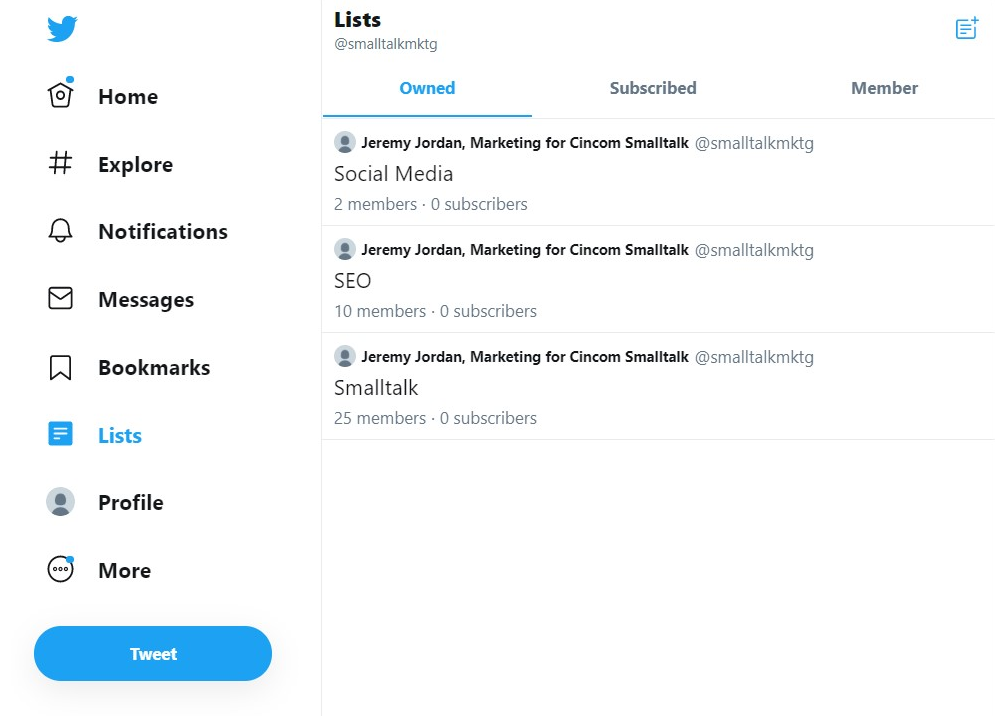
To create a List:
- Click “Lists” on your profile page.
- Click the small blue icon in the upper right-hand corner to open up the Create List dialogue box.
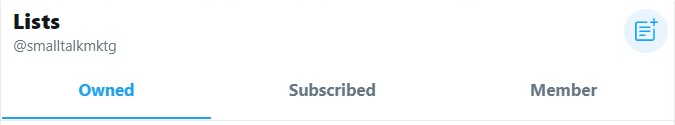
- Name the list and provide a description for it.
- Designate the list as “Public” or “Private.”
- Save the list.
To add or remove people from your newly formed or other lists:
- Use the icon with the circle and three horizontal dots found on the person’s profile page.
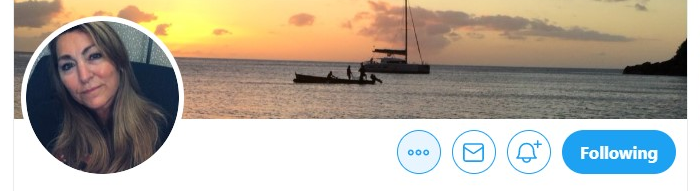
- Choose “Add/remove from Lists.”
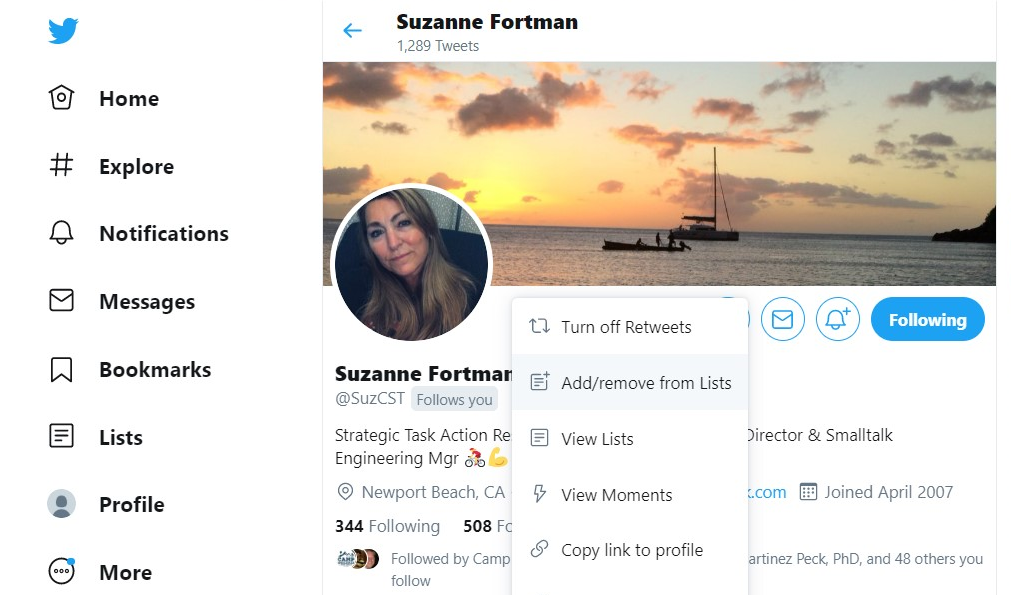
- Choose the list to which you would like to add the person, or uncheck the list the person was already a member of. That’s it. Rinse and repeat.
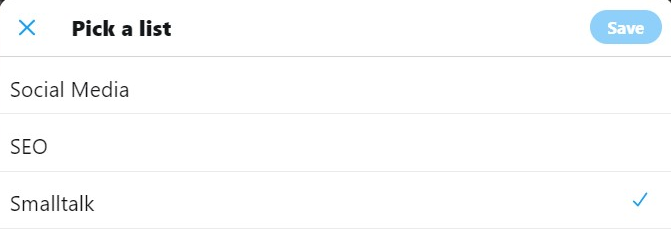
See! Pretty easy! So, now that we’ve established how to build out a list, let’s talk about how we can use them. After all, why go through the steps above if they don’t benefit you, right? Here are some ideas of how lists can help you be more efficient in your information-gathering and smarter in your brand marketing and promotion:
- List influencers in your industry
This one is huge and probably the most important of all these ideas. In order to have success with any type of marketing or promotion, you need to know who the players are and be able to interact with them in your industry. Twitter Lists give you a perfect place to keep track of these important people because it helps you block out the “stuff” I talked about earlier and just see tweets from these power players. - List people who retweet you
This is a cool one. Whenever someone retweets you (or even likes one of your tweets), why not put them on a list? You can keep this private if you don’t want anyone to see it, or you can be creative or funny with the list name. This allows you to always know who is engaging with you, so you can engage with them, share posts and information with them and repay the likes and retweets when they say something of interest to you. This way, you don’t have to spend hours scrolling through your timeline trying to find the person who randomly retweeted a special tweet to you late on a weekend. This will also encourage them to continue to engage with you at other points in the future. - List your co-workers
Maybe you work for yourself at a small business or a larger corporation and have co-workers who tweet often or share things that you need to keep track of when they are not in the office. Regardless of your company’s size—even if you work by yourself (see below)—Twitter Lists are great for following tweets from your co-workers and makes it so easy to keep up with your team. You can even share your list with your teammates and encourage them to utilize your list or create one of their own. - List your competitors
OK, Jeremy, I can’t believe you are saying this! I know … shhh … don’t tell Suzanne Fortman. But, here’s the thing: You should always watch what your competitors are tweeting if you really want to be competitive in your market. This doesn’t mean you need to follow them or engage with them publicly, but this can be a big help to you sometime down the road. Make the list private, name it appropriately or even have fun with the list name. The point is, keeping track of your competitors in a list is a wise thing to do. - List yourself
I told you I would get to this. Yes, list yourself! Why? The main reason for adding yourself to your lists is that it ensures that anyone following your lists will see your tweets and engagements, too! That is another way of gaining exposure for yourself and your business without making it obvious. - List people from events
If your business requires you to travel and attend events, conferences and meetups or has in the past, you should make it a habit of creating a list of the people you engaged with at those events. This practice will allow you to stay in touch with those people long after the event and continue the process of building the relationship that you fostered originally. There are so many good things that can come from this, but networking with people is never a bad thing, and you never know where it will lead to down the road. So, before you forget about that great conversation you had during a break on the second day of your last conference, find that person on Twitter and add them to a list. - List news outlets
I know social media can be hard for newbies, and sometimes, even vets aren’t in the mood to engage with people, especially in the cyber bully era in which we live (more on that at a later date). So, how do you know what’s going on in your industry without wanting to engage with the influencers in your industry? Try news services. There are thousands of news services, and you can pick and choose what you want to see and what topics you want to follow, all while blocking out the noise of the other places you don’t want to see.
The big question now is, why should you do this? How will this help you with your job? How will this help your company? More specifically to Smalltalk users, how will this help grow the Smalltalk Community? Why would community members want to use this?
Those are all very good questions, and you may have even thought of others. Setting up Lists in Twitter can help you in a number of ways, and I’ll use my team as an example. Let’s take Suzanne Fortman (Twitter: @SuzCST) and her multiple roles at Cincom. She’s the Program Director for Cincom Smalltalk™ and also the Engineering Manager. Suzanne oversees the majority of the daily processes within our product team, so it’s important for her to be resourceful and take advantage of every tool at her disposal in order to be the best manager and director she can be. Suzanne is also our Product Evangelist and spends time outside of Cincom, going to events, conferences and meetups; sharing the Cincom Smalltalk message; meeting with customers and partners and encouraging new users to try out our products. That’s a lot of time investment for one person to handle, even if it’s Super Suz (insert emoji).
Maybe you are in Suzanne’s boat and have multiple shoes to wear in your company. Maybe you are the Product Manager, like Arden Thomas (Twitter: @ArdenTCST) or are in another management role in your company. Or, maybe you are the only person in your company and have to handle all of these tasks by yourself. Twitter Lists gives you (as well as me, Suzanne and Arden) an opportunity to organize your thoughts. You can put people you meet at events into Lists for follow-up or for engagement at a later time. You can organize important topics that are relevant to your company interests. You can follow thought leaders in your industry or those with your same title to learn valuable insight that can help you improve your career, products and company. All of this allows you to be more efficient with your time because you have a quick reference to all of that organized information when you need it.
But what about a more broad application? What about the Smalltalk Community? How can Twitter Lists help grow the community? Imagine if individual Smalltalkers, Smalltalk User Groups and other Smalltalk teams were united on Twitter. Imagine if everyone followed each other, pooled resources, engaged with and evangelized non-Smalltalkers instead of trying to compete or tear others in the Community down. Imagine what a unified front amongst all of the Smalltalk dialects would mean to those who have not used Smalltalk or think it’s not a relevant programming language.
We are only a few years removed from the Stack Overflow Survey that listed Smalltalk as the #2 most loved language. Everyone coming together and following each other would open the door for so many non-Smalltalkers to see relevant topics, amazing examples and unified language evangelization. This would help non-believers and newbies to Smalltalk understand why it is such a loved language. If everyone would create a “Smalltalk” or “Smalltalkers” Twitter List and start to positively engage with each other more, we might really see a whole new wave of interest in Smalltalk take place across the world.
Twitter is a massive source of information that anyone can use to collect and share. It’s also a wonderful place to interact and develop relationships with others in your field. But, the best way to get the maximum benefit of this is by being organized with it.
As Twitter continues to grow in popularity and usage, information will get even more random, and information you want to find will become more difficult to filter. Having well-kept lists will give you a permanent filter for every topic and relationship you want to keep.
I hope my little secret is beneficial to you. I know it’s been something I’ve utilized heavily in the past, and I’m looking forward to building out my new Twitter Lists on my new account, @smalltalkmktg.
So here’s your assignment: Go build a Twitter List, include me on it and I’ll return the favor! That’s not hard, right? But just remember, this is a secret.
