The New Cincom® ObjectStudio® FileShredder
Using shared capabilities from Xtreams in Cincom® VisualWorks®, the team was able to create another very useful tool, the FileShredder.
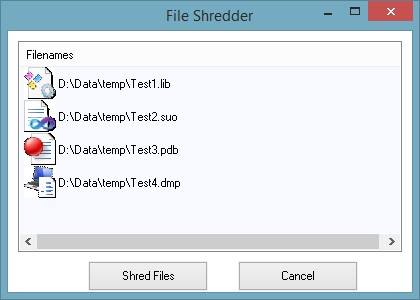
Drag-n-Drop Capabilities
The files are first added to the FileShredder by simply dragging and dropping them on the FileShredder window, a new feature not previously available in ObjectStudio. Another nice new feature is that the new GUI displays the icon defined for that file type in Windows, instead of requiring the developer to define an icon separately. Finally, when you click “Shred Files,” the files are erased in such a way that they cannot be recovered, using cryptography guru, Bruce Schneier’s, recommended wiping scheme. In this scheme, the file is overwritten with “1,” then “0” and then five additional times with random data. More about this scheme can be found here.
If you would like more information about the new GUI, be sure to check out the Presentations page here or watch a few demonstrations here.
