Cincom Smalltalk™ Product Manager Development Tip
One potential drawback to this familiarity is that we may not seek out and utilize, or even realize, product changes that may help us form new and better workflows.
Product improvements to our Smalltalk products keep coming―we are consistently improving the products in one way or another.
With this in mind, I want to make note of changes that may be overlooked but are possibly very valuable for developers.
We are probably all familiar with tabbed internet browsers and the advantages they give us. Namely, they allow us to have one browser open with a dozen tabs, rather than a dozen individual browser windows open.
An often-heard issue in Smalltalk is the problem of having too many windows open. I still get asked about this fairly regularly. You can combat this issue. You may know of the browser extension RBTabbedToolset that gives you a tabbed browser, which is very useful. But did you know that multiple browsers in one window is built into the base product? It is not necessarily obvious, which is why I am telling you about it. If you open a system browser and click on the “View” menu, it looks like this:
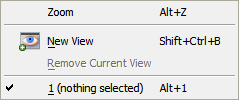
“New View” or Shift+Ctrl+B (B for Browser) gives you another browser in the same window! But how do you navigate without tabs? Alt-n, where n is the number of the browser you want, allows navigation between the windows. Also, returning to the view menu allows you to navigate.
If you want tabbed navigation to these multiple browsers, load the RBTabbedToolset extensions.
Base Browser
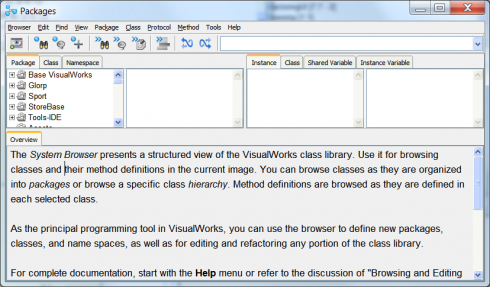
Browser with RBTabbedToolset loaded, and second browser created:
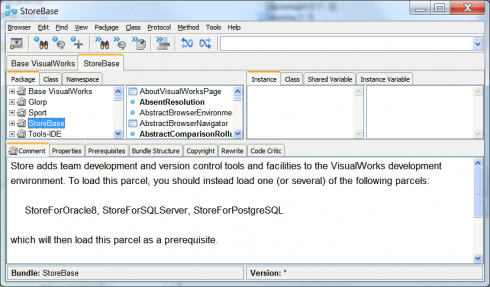
So to recap:
- Shift+Ctrl+B to add a new browser in the same window.
- Alt+n to navigate to the nth browser.
- RBTabbedToolset to add tabs for easier and obvious navigation
